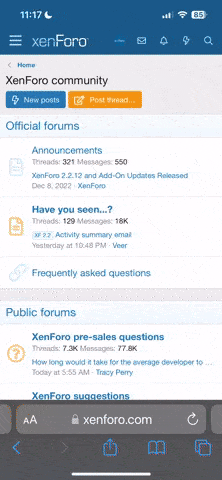You are using an out of date browser. It may not display this or other websites correctly.
You should upgrade or use an alternative browser.
You should upgrade or use an alternative browser.
Admin Requests
- Thread starter Eluvatar
- Start date
Chasmanthe
TNPer
Dear benevolent admins,
Thank you for taking care of our forum and for making it an efficient place to play the game.
We often take your work for granted. Please forgive our selfishness.
I need your help with something.
Treize_Dreizehn has joined the JAL's defense team, so I've dismissed him as assistant AG to avoid potential conflict of interest.
Treize has the Assistant AG group and permissions and the judicial counsel badge. Since he's on defense team he still needs the judicial counsel badge (defense counsellor) and he needs court permissions, but he needs all the permissions relating to the Attorney General's office to be removed, and no longer a member of the Assistant AG group.
I hope this makes sense.
Thank you.
Thank you for taking care of our forum and for making it an efficient place to play the game.
We often take your work for granted. Please forgive our selfishness.
I need your help with something.
Treize_Dreizehn has joined the JAL's defense team, so I've dismissed him as assistant AG to avoid potential conflict of interest.
Treize has the Assistant AG group and permissions and the judicial counsel badge. Since he's on defense team he still needs the judicial counsel badge (defense counsellor) and he needs court permissions, but he needs all the permissions relating to the Attorney General's office to be removed, and no longer a member of the Assistant AG group.
I hope this makes sense.
Thank you.
- Pronouns
- she/her
- TNP Nation
- Former English Colony
Everything is done, Chas, you or Treize will have to let us know if he's got the appropriate access. I'm pretty confident but would like a confirmation.
Sorry bout dat. Slip of the mouse.Jamie:Any reason I was re-masked as former citizen? Last time I checked, I still have a nation in the region.flemingovia:DonePaulWallLibertarian42:Admins! Jamie has missed 4 legislative votes and have not voted in the Regional Assembly in the past 20 days and therefor should have RA Masking removed for inactivity. Thank you.
- Pronouns
- she/her
- TNP Nation
- Former English Colony
As a note, edisinjo is now known as Federacija
Zyvetskistaahn tells me that he has got access to the Executive Council Chambers. The Speaker is not entitled to such access, so I believe this must be by accident. Can you please fix this?
- Pronouns
- she/her
- TNP Nation
- Former English Colony
Apologies, that was me and it has been fixed. For some reason the alternate speaker group was assigned to that mask so I assumed Zyvetskistaahn should be too. So I've removed them both. 

Can you please:
1) Make the "Registration and Membership" forum inside "The Docks" visible (view and read permissions) to guests?
2) Make the "Defence" forum inside "Delegate's Government" visible (view and read permissions) to guests?
3) Make the "Culture and Entertainment" forum inside "Delegate's Government" visible (view and read permissions) to guests?
4) Make the "Culture Headquarters" forum inside "Culture and Entertainment" viewable (view permissions only) to guests?
5) Make the "Foreign Affairs" forum inside "Delegate's Government" visible (view and read permissions) to guests and Members?
6) Make the "Diplomatic Corps" forum inside "Foreign Affairs" viewable (view permissions only) to guests and Members?
The reason for these changes is that we frequently link nations to threads inside those forums (i.e., the RA membership thread or announcements by the Ministers), only for these nations to be unable to access them. The reason for the view-only permissions in (4) and (6) is to avoid the ghosting issue that was reported earlier.
Thanks a lot!
1) Make the "Registration and Membership" forum inside "The Docks" visible (view and read permissions) to guests?
2) Make the "Defence" forum inside "Delegate's Government" visible (view and read permissions) to guests?
3) Make the "Culture and Entertainment" forum inside "Delegate's Government" visible (view and read permissions) to guests?
4) Make the "Culture Headquarters" forum inside "Culture and Entertainment" viewable (view permissions only) to guests?
5) Make the "Foreign Affairs" forum inside "Delegate's Government" visible (view and read permissions) to guests and Members?
6) Make the "Diplomatic Corps" forum inside "Foreign Affairs" viewable (view permissions only) to guests and Members?
The reason for these changes is that we frequently link nations to threads inside those forums (i.e., the RA membership thread or announcements by the Ministers), only for these nations to be unable to access them. The reason for the view-only permissions in (4) and (6) is to avoid the ghosting issue that was reported earlier.
Thanks a lot!
- Pronouns
- she/her
- TNP Nation
- Former English Colony
Done.
- TNP Nation
- Zyvetskistaahn
The TNP nations of Accoustic Siberia, Imperialisea and King Durk the Awesome have left the region, they should be remasked as members.
The TNP nations of Albintimilia, Ash, Auralia, Bodobol, Bootsie, Com Nau, De Luna, Enif, harris6332, KSD Brandonia, Lane Seven, Libetarian Republics, Mahaj, Martinople, Martinople, New Charlzilla, Nino Syahputra, Snow von Eiskristal, Springley, T.HE.S.MA, TED 4355, Wairos and Zaolat have all Ceased to Exist, they should be remasked as former citizens.
The TNP nations of Albintimilia, Ash, Auralia, Bodobol, Bootsie, Com Nau, De Luna, Enif, harris6332, KSD Brandonia, Lane Seven, Libetarian Republics, Mahaj, Martinople, Martinople, New Charlzilla, Nino Syahputra, Snow von Eiskristal, Springley, T.HE.S.MA, TED 4355, Wairos and Zaolat have all Ceased to Exist, they should be remasked as former citizens.
- Pronouns
- she/her
- TNP Nation
- Former English Colony
Bootsie still has NPA masking
Accoustic Siberia does not exist
Sentinel still needs a security check.
Everything else is done.
Accoustic Siberia does not exist
Sentinel still needs a security check.
Everything else is done.
Chasmanthe
TNPer
Former English Colony:Everything is done, Chas, you or Treize will have to let us know if he's got the appropriate access. I'm pretty confident but would like a confirmation.
Checked with Treize and his access has gone. Confirmed, thanks!

Ever since my Super Mod was removed, I am no longer able to view other people's threads in the Editors Desk, even though they appear when looking at the last active post.
To make sure the settings of Newsroom and Editors Desk are correct:
1) For the Newsroom, those in the Communications joinable group should have full access (view, read, reply, start) to the forum. Those in other masks should have only view access to this forum, to avoid the ghosting issue.
2) For the Editors Desk, those in the Communications joinable group should be able to create new threads, see only threads created by them, and also be able to post in those threads. In addition, COE, mcmasterdonia, and myself should be able to see and post in all threads. Nobody else should have any other access to this forum, not even just view access.
To make sure the settings of Newsroom and Editors Desk are correct:
1) For the Newsroom, those in the Communications joinable group should have full access (view, read, reply, start) to the forum. Those in other masks should have only view access to this forum, to avoid the ghosting issue.
2) For the Editors Desk, those in the Communications joinable group should be able to create new threads, see only threads created by them, and also be able to post in those threads. In addition, COE, mcmasterdonia, and myself should be able to see and post in all threads. Nobody else should have any other access to this forum, not even just view access.
Can you:
1) Give me mod in the Executive Council Chambers.
2) Allow me to use Topic Autotools everywhere inside Delegate's Government.
Thanks.
1) Give me mod in the Executive Council Chambers.
2) Allow me to use Topic Autotools everywhere inside Delegate's Government.
Thanks.
- TNP Nation
- McMasterdonia
I've restored the super moderator until I have time to fix some of those things. The super moderator issue is still being discussed by admin and it was removed prematurely.
Gladio
TNPer
Bump. Also removed Bootsie's NPA masking if he/she still has itGladio:Can I get a security check for Sentinel, if he passes give him NPA masking
Thank You
Thank You
- Pronouns
- she/her
- TNP Nation
- Former English Colony
Okay, so I've checked the settings, it *should* be appropriate in terms of read etc.Ever since my Super Mod was removed, I am no longer able to view other people's threads in the Editors Desk, even though they appear when looking at the last active post.
To make sure the settings of Newsroom and Editors Desk are correct:
1) For the Newsroom, those in the Communications joinable group should have full access (view, read, reply, start) to the forum. Those in other masks should have only view access to this forum, to avoid the ghosting issue.
2) For the Editors Desk, those in the Communications joinable group should be able to create new threads, see only threads created by them, and also be able to post in those threads. In addition, COE, mcmasterdonia, and myself should be able to see and post in all threads. Nobody else should have any other access to this forum, not even just view access.
HOWEVER, I cannot figure out how to set COE, M&M and you to be able to see and post other people's topics. As neither of you are on I can't ask if setting you as moderators would fix it.
EDIT: CoE confirmed he can see other people's posts, which means all the moderators (cabinet) can see it. If that's a problem then please let us know.
1) DoneCan you:
1) Give me mod in the Executive Council Chambers.
2) Allow me to use Topic Autotools everywhere inside Delegate's Government.
2) I think this is done. Let me know if I missed somewhere
- Pronouns
- she/her
- TNP Nation
- Former English Colony
Bootsie is done.Gladio:Bump. Also removed Bootsie's NPA masking if he/she still has itGladio:Can I get a security check for Sentinel, if he passes give him NPA masking
Thank You
Thank You
Sentinel is using a corporate IP address. Assuming the NPA requirements are the same as the RA, Sentinel does not pass a security check. He needs to login from a home IP.
- TNP Nation
- Zyvetskistaahn
Federacija's TNP nation has left the region, they should be remasked as a member.
Grosseschnauzer
TNPer
Done.
I have lost moderator powers everywhere inside Delegate's Government. Though nominally a moderator of those forums, I can't actually take any moderation action.
Can you fix this please?
Can you fix this please?
- Pronouns
- she/her
- TNP Nation
- Former English Colony
r3naissanc3r:I have lost moderator powers everywhere inside Delegate's Government. Though nominally a moderator of those forums, I can't actually take any moderation action.
Can you fix this please?
 Someone (no clue who) at some point set the delegate's forum set to have *no* powers. Sorry to have given you a fancy label with no power.
Someone (no clue who) at some point set the delegate's forum set to have *no* powers. Sorry to have given you a fancy label with no power.Grosseschnauzer
TNPer
Let me make sure you can at least access those via the Global Mod permissions and I'll double up with the Delegate permissions as well.
- Pronouns
- she/her
- TNP Nation
- Former English Colony
r3n says it's fixed now.
Grosseschnauzer
TNPer
I went and double-checked the actual permission sets for both permission sets and there were inconsistencies which I've resolved in favor of r3n's access as Delegate and as a Global Mod.
A lot of areas were archived or created without looking at the group permission sets, in addition to the forum permission sets, and I think I've gotten both to at least be consistent for now. That should reduce the conflicts.
A lot of areas were archived or created without looking at the group permission sets, in addition to the forum permission sets, and I think I've gotten both to at least be consistent for now. That should reduce the conflicts.
Romanoffia
Garde à l'eau!
Quick admin questions -
Is there a way I can boot a jackass from the 'Courtroom' section of the Court forum? Or at least put a sock in their mouth for a suitable amount of time?
I need to be able to enforce order there.
Is there a way I can boot a jackass from the 'Courtroom' section of the Court forum? Or at least put a sock in their mouth for a suitable amount of time?
I need to be able to enforce order there.
- Pronouns
- she/her
- TNP Nation
- Former English Colony
Have you explicitly stated in your capacity as court justice that they are barred from posting there? I'm not going to touch whether that's legal or not, but you should have moderator ability to split posts out if they are disruptive.
Grosseschnauzer
TNPer
Roman, the Court area is always more sensitive for the mod/admin team to address, because it can be hard for us to assess whether the issue is IC in the courtroom or something else that may involve the enforcement of ToU/ToS and the other forum rules which we've adopted and followed.
I would suggest that you (or another Justice) review tthe thread to be sure that the Court has clearly cautioned what the conduct is, that is unacceptable as decorum, court rules, or as forum rules. If it is the former, then post the enforcement of the Court's decorum standards, and split out the offending posts and move them to the lockbox. If it is the latter, then if the Court privately agrees, ask a Global Mod or an admin to look at it (Report CP or thread in the Mod HQ area), and if a forum issued caution or warning is deemed warranted, one of us will I'm sure be glad to do so, and post something for review by the team as to a warning to the user.
The Court has had its issues in the past, so we here are a little bit gunshy of being misconstrued if anyone on the mod.admin team moderates a post in the Court area. (Fortunately for you an admin is also a Justice on the Court, so if you ask Ator to take a look I am sure he'll wear the admin hat for you.)
I would suggest that you (or another Justice) review tthe thread to be sure that the Court has clearly cautioned what the conduct is, that is unacceptable as decorum, court rules, or as forum rules. If it is the former, then post the enforcement of the Court's decorum standards, and split out the offending posts and move them to the lockbox. If it is the latter, then if the Court privately agrees, ask a Global Mod or an admin to look at it (Report CP or thread in the Mod HQ area), and if a forum issued caution or warning is deemed warranted, one of us will I'm sure be glad to do so, and post something for review by the team as to a warning to the user.
The Court has had its issues in the past, so we here are a little bit gunshy of being misconstrued if anyone on the mod.admin team moderates a post in the Court area. (Fortunately for you an admin is also a Justice on the Court, so if you ask Ator to take a look I am sure he'll wear the admin hat for you.)
- TNP Nation
- Zyvetskistaahn
Tiberius' TNP nation has Ceased To Exist, they should be remasked as a former citizen.
Romanoffia
Garde à l'eau!
I have already successfully dealt with the matter is a most creative fashion.Grosseschnauzer:Roman, the Court area is always more sensitive for the mod/admin team to address, because it can be hard for us to assess whether the issue is IC in the courtroom or something else that may involve the enforcement of ToU/ToS and the other forum rules which we've adopted and followed.
I would suggest that you (or another Justice) review tthe thread to be sure that the Court has clearly cautioned what the conduct is, that is unacceptable as decorum, court rules, or as forum rules. If it is the former, then post the enforcement of the Court's decorum standards, and split out the offending posts and move them to the lockbox. If it is the latter, then if the Court privately agrees, ask a Global Mod or an admin to look at it (Report CP or thread in the Mod HQ area), and if a forum issued caution or warning is deemed warranted, one of us will I'm sure be glad to do so, and post something for review by the team as to a warning to the user.
The Court has had its issues in the past, so we here are a little bit gunshy of being misconstrued if anyone on the mod.admin team moderates a post in the Court area. (Fortunately for you an admin is also a Justice on the Court, so if you ask Ator to take a look I am sure he'll wear the admin hat for you.)
What's really surprising is that it worked.

- Pronouns
- He/Him
- TNP Nation
- Olvern
Heya Admins, can you grant my Deputy Minister Malvad access to the Cultural Headquarters?  Thanks!
Thanks!
 Thanks!
Thanks!- TNP Nation
- McMasterdonia
You can do that! As a leader of the joinable group you can invite whoever you wish to the cultural headquarters. You can access this through the "edit profile" and then joinable groups will appear on the right hand-side.. under board settings I think.
The correct path is:
1) Click on "Preferences" at the top right of the forum.
2) Click on "Joinable Groups" inside the "Profile Options" box at the top right.
3) In the list at the bottom, find the row for "Culture" and click on "Invite Member".
From thereon it should be straightforward.
1) Click on "Preferences" at the top right of the forum.
2) Click on "Joinable Groups" inside the "Profile Options" box at the top right.
3) In the list at the bottom, find the row for "Culture" and click on "Invite Member".
From thereon it should be straightforward.
Can I have mod powers over "The North Pacific University" forum? Both the Global Moderators and Cabinet usergroups can moderate that forum, but WA Delegate can't.
- TNP Nation
- Zyvetskistaahn
Leningrad Union has missed four legislative votes and has not voted in the last 20 days in the Regional Assembly, they should be remasked as a citizen.
Share: