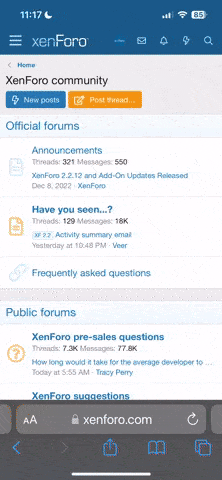Romanoffia
Garde à l'eau!
Did you know that you can't change your avatar anymore? I've been trying now for an hour and it will not change. Delete the original avatar, upload a new one and lo-and-behold the old avatar returns, unchanged.
What's up with that?
What's up with that?