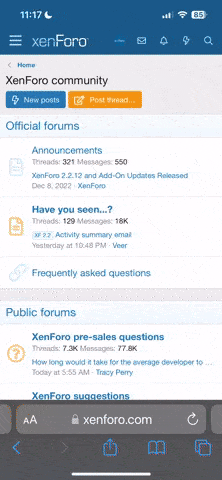- TNP Nation
- McMasterdonia
How to access your account
Once you’ve logged in, update your profile page: https://forum.thenorthpacific.org/account/
Differences between TNP XenForo and TNP Zetaboards?
On the user side, XenForo provides options for social engagement, allowing users to add one another as friends and post status updates. It offers customizable alerts for members, so each person can select when they want to be sent an alert about new activity. It also allows for more profile customization than was permitted by Zetaboards. Users can display multiple rank badges, so others will easily be able to tell that someone is a citizen, is in the NPA, is a deputy minister, and is an elected justice. Previously, only one badge would display (generally the highest-ranked one). Finally, XenForo allows secondary forum accounts to be linked under one main account. Users can easily switch back and forth between their main and their secondary accounts, which is a feature that might be useful for our roleplaying community.
In terms of forum security, XenForo offers significant improvements over Zetaboards. It has add-ons that can automatically detect spammers and block them from registering, which will hopefully allow us to eliminate the current practice of putting a user in validation until they’ve made three posts. XenForo’s admin control panel is also better designed, allowing for faster and easier security checks and easier detection of multiple accounts. Lastly, admins will have complete control over advertising on the forum. If we enable it, the ad revenue it generates will go to supporting our forum hosting, not the software provider. We can also disable it entirely, which would put an end to the rogue redirecting pop-up ads that have been occurring on Zetaboards and other sites.
Other differences that have been identified (this is not a comprehensive list):
What do I do if I find errors?
With any new type of technology there is going to be errors. Fortunately with such a large user base we will hopefully be able to identify and correct these early and quickly.
What do I do if I have suggestions?
As we have moved to a forum platform with more customizability, it offers us more options. If you have a suggestion for a new feature, please post this in “Nose on Head”. Provide as much detail as possible.
- Access the Login page here.
- Click “Forgotten Password”
- Enter your username or email address. You will be sent an email with a link to reset your password. Make sure that you check your spam and promotions tab. Mark the email as “Not Spam” to ensure you receive any further emails from our board.
Once you’ve logged in, update your profile page: https://forum.thenorthpacific.org/account/
- Update your avatar
- Update your custom title
- Write an “About You” section.
- Update your signature.
- Change your alert preferences.
- Set your timezone under preferences.
- Check your privacy settings.
Differences between TNP XenForo and TNP Zetaboards?
On the user side, XenForo provides options for social engagement, allowing users to add one another as friends and post status updates. It offers customizable alerts for members, so each person can select when they want to be sent an alert about new activity. It also allows for more profile customization than was permitted by Zetaboards. Users can display multiple rank badges, so others will easily be able to tell that someone is a citizen, is in the NPA, is a deputy minister, and is an elected justice. Previously, only one badge would display (generally the highest-ranked one). Finally, XenForo allows secondary forum accounts to be linked under one main account. Users can easily switch back and forth between their main and their secondary accounts, which is a feature that might be useful for our roleplaying community.
In terms of forum security, XenForo offers significant improvements over Zetaboards. It has add-ons that can automatically detect spammers and block them from registering, which will hopefully allow us to eliminate the current practice of putting a user in validation until they’ve made three posts. XenForo’s admin control panel is also better designed, allowing for faster and easier security checks and easier detection of multiple accounts. Lastly, admins will have complete control over advertising on the forum. If we enable it, the ad revenue it generates will go to supporting our forum hosting, not the software provider. We can also disable it entirely, which would put an end to the rogue redirecting pop-up ads that have been occurring on Zetaboards and other sites.
Other differences that have been identified (this is not a comprehensive list):
- Forum stats are on the right side instead of at the bottom of the front page;
- Direct links to posts are now at the bottom of the post instead of the top;
- Instead of subforums being visible on the index, hovering over the word SubForums opens up a clickable list of subforums;
- “Messages” are the new “posts”, and “conversations” are the new PMs.
- All masks are now groups and you are assigned to multiple groups (ie: Siwale is Registered, NPA, Citizen, Supporter and Delegate)
- Conversations can be started with an unlimited number other users, and it works like a group chat. There is currently no way to send a message to multiple users individually, however, the user who starts a conversation can disable replies. The inbox can be filtered by sender and recipient, but there is currently no way to search.
What do I do if I find errors?
With any new type of technology there is going to be errors. Fortunately with such a large user base we will hopefully be able to identify and correct these early and quickly.
- Take a note of the issue as soon as you notice it. Take a screenshot if possible.
- Is it an issue with the forum skin? An example of this would be grey text on a white background
- Post this in “Eyes on Head” Clearly explain the issue and include any other relevant information (i.e. what browser you’re using, operating system, anything else that you think may be relevant to troubleshoot the issue).
- Is the technical issue go beyond the skin? An example of this would be “I’ve lost half my posts”
- Post this in “Feet on Head” Clearly explain the issue and include any other relevant information (i.e. what browser you’re using, operating system, anything else that you think may be relevant to troubleshoot the issue).
What do I do if I have suggestions?
As we have moved to a forum platform with more customizability, it offers us more options. If you have a suggestion for a new feature, please post this in “Nose on Head”. Provide as much detail as possible.
- If you are suggesting an add-on, make sure to give a link to the page and the cost.
- If you are suggesting a theme, please feel free, but new themes will not be an immediate priority.
Last edited by a moderator: