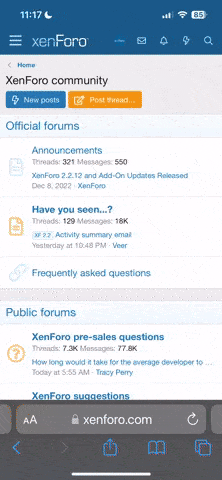So... as much as I hate to admit it, I have no idea how to format a factbook nicely. Obviously I know the common bits of BBCode (aka, things used on this forum, the WFE, or the RMB), but I'm clueless on the fancier stuff - color or image backgrounds, inset images with text wrapping, etc. And this is holding me back from writing mine, because whenever I sit down to get some done, I get distracted by how to make it look better.
I figure I can't be the only one who has no idea what they're doing with factbook formatting, so I thought I might open a thread for people who know it better to help out those still figuring it out, like me.
Anybody up for this?
I figure I can't be the only one who has no idea what they're doing with factbook formatting, so I thought I might open a thread for people who know it better to help out those still figuring it out, like me.
Anybody up for this?