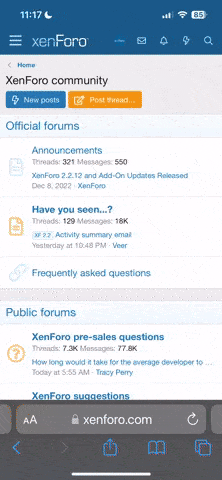Tresville
TNPer
Step 1: Download mIRC
Visit http://www.mirc.com/
Download and install mIRC.
Once you have installed it start it up and press continue.
Don't worry about regisitration, no-one I know has done it, and it will never be a problem for you.
Step 2: Setting your details

In this window, you'll need to add the following info:
Real Name: Enter any name you like, not recommended to actually add your real name as it's publically viewable.
Email: Same as above, just in email format
Nickname: Your nationstates nationname, no spaces or non-alphanumeric characters allowed
Alternative Nickname: A seconday name incase your nickname is taken (rarely happens, usually after you have crashed and haven't logged off properly)
Then click on Servers in the left hand list.
Step 3: Added the Esper server

In the first drop down box, search for EsperNet and then click on Options from the left hand list.
Step 4: Extra options

Make sure that your window looks exactly like pictured, and then click on the perform button.
Step 5: Join #TNP on startup

Make sure that there is a tick next to Enable perform on connect.
Then click on the Add button and find EsperNet.
In the text box type join #tnp and press okay.
Press okay again.
Step 6: Connect and talk

As this is your first time, you will have to connect manually (mIRC will automatically connect every other time you use it now)
Press on the little lightning bolt in the top left corner (connecting can take a short while so be paitent)
Once connected a couple of windows will pop up

This window is useless to you, so make sure that the bottom checkbox is unticked and press Okay.
You are now in the chatroom

You can now talk to people by typing in the bottom box, and the list on the right hand side shows the users connected.
Those with an @ infront of their names are called 'Operators' who are like Forum Moderators
Those with a + infront of their name are called 'voiced', and they are registered common members.
Register your name and other commands
All commands in IRC start with the character /.
For example the action command is /me followed by your text.
To register your name you need to type the following:
/ns register followed by your password and your email (an example is shown in the previous image). This will send a validation email to you, with a command you need to copy and paste into mIRC.
Once you are registered you must click on Tools from the menu bar, followed by options.
This will bring up the first screen, on which you must click on Options in the left hand list.
Click back on the perform tab and above the entry for join #tnp add the following:
ns identify yourpassword where yourpassword is the password that you registered your nickname with.
This will automatically log you in when you open mIRC.
Happy Chatting!
*************************************************************************
Written originally by GoalVA on S2 forum. More to be added in the future!!
Visit http://www.mirc.com/
Download and install mIRC.
Once you have installed it start it up and press continue.
Don't worry about regisitration, no-one I know has done it, and it will never be a problem for you.
Step 2: Setting your details

In this window, you'll need to add the following info:
Real Name: Enter any name you like, not recommended to actually add your real name as it's publically viewable.
Email: Same as above, just in email format
Nickname: Your nationstates nationname, no spaces or non-alphanumeric characters allowed
Alternative Nickname: A seconday name incase your nickname is taken (rarely happens, usually after you have crashed and haven't logged off properly)
Then click on Servers in the left hand list.
Step 3: Added the Esper server

In the first drop down box, search for EsperNet and then click on Options from the left hand list.
Step 4: Extra options

Make sure that your window looks exactly like pictured, and then click on the perform button.
Step 5: Join #TNP on startup

Make sure that there is a tick next to Enable perform on connect.
Then click on the Add button and find EsperNet.
In the text box type join #tnp and press okay.
Press okay again.
Step 6: Connect and talk

As this is your first time, you will have to connect manually (mIRC will automatically connect every other time you use it now)
Press on the little lightning bolt in the top left corner (connecting can take a short while so be paitent)
Once connected a couple of windows will pop up

This window is useless to you, so make sure that the bottom checkbox is unticked and press Okay.
You are now in the chatroom

You can now talk to people by typing in the bottom box, and the list on the right hand side shows the users connected.
Those with an @ infront of their names are called 'Operators' who are like Forum Moderators
Those with a + infront of their name are called 'voiced', and they are registered common members.
Register your name and other commands
All commands in IRC start with the character /.
For example the action command is /me followed by your text.
To register your name you need to type the following:
/ns register followed by your password and your email (an example is shown in the previous image). This will send a validation email to you, with a command you need to copy and paste into mIRC.
Once you are registered you must click on Tools from the menu bar, followed by options.
This will bring up the first screen, on which you must click on Options in the left hand list.
Click back on the perform tab and above the entry for join #tnp add the following:
ns identify yourpassword where yourpassword is the password that you registered your nickname with.
This will automatically log you in when you open mIRC.
Happy Chatting!
*************************************************************************
Written originally by GoalVA on S2 forum. More to be added in the future!!