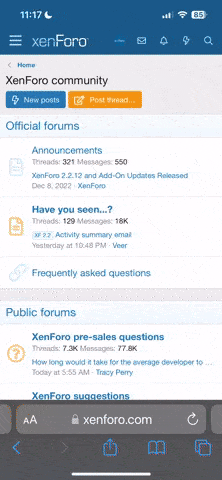- Pronouns
- he/him
- TNP Nation
- El_Fiji_Grande

This thread is designed to help me remember how to set up OBS Studio and Discord correctly such that recordings are made possible.
NBS GUIDE VIDEO
- Plan ahead. Anyone who wants to participate in an NBS broadcast needs the NBS mask, which must be granted in advance by the admin team.
- Open OBS Studio (Download and install here if you haven't already)
- Set background image to TNP flag, or to Discord, or to some slideshow of images
- Check Audio Settings match screenshot

- Check Push-to-Talk hot-key set (left).

- Check Voice Settings on Discord. Make sure the same Push-to-Talk key is selected.

- Join Northern Broadcast Service voice chat on Discord
[>]Conduct a sound-check
[>]Adjust headphone volume as necessary
[>]Make a test recording - Begin NBS broadcast
- When done, be sure to save in two locations
- Open film editor (I'm using Wondershare Filmora)
- Add intro "animation" and music
[>]Add music to closing
[>]May need to re-record intro and closing for cleaner audio
[>]Cut out any long pauses - When ready, save, and upload to the NBS YouTube channel.
- Be sure to add tags, subtitles, list under gaming, and add to News Show playlist
Last edited: