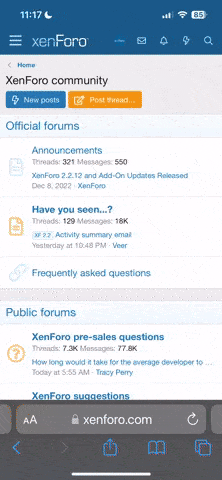Romanoffia
Garde à l'eau!
If you are running Windows 7 or newer MicorCrap operating system, back up your user files ASAP. I just fixed several computers running Windows 7 that were nailed by a boot sector virus.
The boot sector virus is quite fiendish - on Windows 7, it activates your system restore utility and then when you try to back out of it, it starts reformatting the drive upon which the OS lives. Then it destroys your boot sector. You will lose everything that is not encrypted in a second partition and there is no stopping it. You will have to reload your operating system.
If you get a message that says: "BOOTMGR is missing Press Ctrl+Alt+Del to restart", you are royally effed. You have already lost everything except an encrypted partition holding the data to restore your computer to original factory setting, and possibly even that.
Here are the potential solutions listed by whether or not they will work or how well they will work:
1.) Run Startup Repair from Windows Recovery Environment (WinRE) - you may or may not be able to save your user files and software. Most likely not.
2.) Rebuild the boot configuration data (BCD) from Windows Recovery Environment (WinRE) - Don't waste your time. Won't work. If it does, you lose all your user files.
3.) Run System Restore from Windows Recovery Environment (WinRE) - Sure, and you will reformat your C drive and lose your user files for sure.
4.) Use Startup Repair on a computer that has a preinstalled recovery option on your computer. - same as #1, #2 and #3.
Fortunately, for these computers, snap-shot disc images of the C drive were available that were less than 24 hours old. Each computer had to have the C drive/partition wiped/reformatted, reloaded with the OS and then have a copy of the previous disc image restored.
Whatever this boot sector virus is, it goes past even the absolutely best AV software, so far.
Be sure to back up your user files, and your browser profiles (passwords, etc,...).
Just sayin'.
The boot sector virus is quite fiendish - on Windows 7, it activates your system restore utility and then when you try to back out of it, it starts reformatting the drive upon which the OS lives. Then it destroys your boot sector. You will lose everything that is not encrypted in a second partition and there is no stopping it. You will have to reload your operating system.
If you get a message that says: "BOOTMGR is missing Press Ctrl+Alt+Del to restart", you are royally effed. You have already lost everything except an encrypted partition holding the data to restore your computer to original factory setting, and possibly even that.
Here are the potential solutions listed by whether or not they will work or how well they will work:
1.) Run Startup Repair from Windows Recovery Environment (WinRE) - you may or may not be able to save your user files and software. Most likely not.
2.) Rebuild the boot configuration data (BCD) from Windows Recovery Environment (WinRE) - Don't waste your time. Won't work. If it does, you lose all your user files.
3.) Run System Restore from Windows Recovery Environment (WinRE) - Sure, and you will reformat your C drive and lose your user files for sure.
4.) Use Startup Repair on a computer that has a preinstalled recovery option on your computer. - same as #1, #2 and #3.

Fortunately, for these computers, snap-shot disc images of the C drive were available that were less than 24 hours old. Each computer had to have the C drive/partition wiped/reformatted, reloaded with the OS and then have a copy of the previous disc image restored.
Whatever this boot sector virus is, it goes past even the absolutely best AV software, so far.
Be sure to back up your user files, and your browser profiles (passwords, etc,...).
Just sayin'.