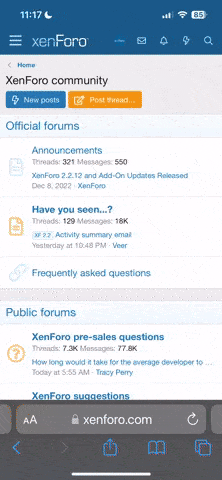King Durk the Awesome
TNPer
I decided to finally follow through with this.
Lesson 1 is simple: to get your computer/environment set up to start coding. We will be coding in PHP (in addition to other, front-end languages) so please download the XAMPP Installer here: http://www.apachefriends.org/en/xampp-windows.html
Once you have it installed, make sure xampp is running. Also, in your xampp control panel, make sure Apache and Mysql are active (on my version of xampp, there are green check marks to indicate this). Then, create a file in notepad and name it helloworld.php. Enter the following text in the file: <?php echo 'hello world'; ?>
Now, save the file. Go to your new xampp directory, then go to the htdocs/xampp subdirectory (so the path will be something like C:/xampp/htdocs/xampp/helloworld.php) and save your file here. Make sure you save it as a PHP file.
Now, open up a browser and type in the following url: http://localhost/xampp/helloworld.php
You should see the text 'hello world' in your browser. Let me know if you do or do not - I expect some will encounter issues setting up xampp. At any rate, if this works, good job, you've written your first php script.
BTW, anyone can participate in these lessons regardless of whether you signed up way back when I had the sign up for this months ago.
Lesson 1 is simple: to get your computer/environment set up to start coding. We will be coding in PHP (in addition to other, front-end languages) so please download the XAMPP Installer here: http://www.apachefriends.org/en/xampp-windows.html
Once you have it installed, make sure xampp is running. Also, in your xampp control panel, make sure Apache and Mysql are active (on my version of xampp, there are green check marks to indicate this). Then, create a file in notepad and name it helloworld.php. Enter the following text in the file: <?php echo 'hello world'; ?>
Now, save the file. Go to your new xampp directory, then go to the htdocs/xampp subdirectory (so the path will be something like C:/xampp/htdocs/xampp/helloworld.php) and save your file here. Make sure you save it as a PHP file.
Now, open up a browser and type in the following url: http://localhost/xampp/helloworld.php
You should see the text 'hello world' in your browser. Let me know if you do or do not - I expect some will encounter issues setting up xampp. At any rate, if this works, good job, you've written your first php script.
BTW, anyone can participate in these lessons regardless of whether you signed up way back when I had the sign up for this months ago.