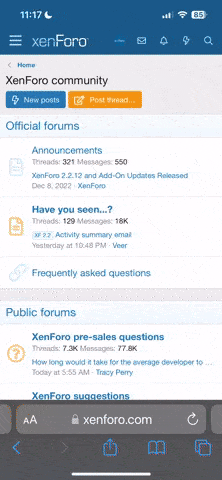- Pronouns
- she/her
- TNP Nation
- Former English Colony
Source: Jennifer Government: NationStates FAQ
Technical
Something's not working--what should I do?
First, scan this FAQ to see if the problem is addressed there. If it's not, see the Known Problems page*.
If you have a non-technical problem, visit Getting Help*.
My decisions on issues aren't being processed!
Decisions aren't processed immediately: it takes time for them to become law. How quickly your decisions are implemented depends on how many you choose to receive per week. If you receive one issue per weekday, your decisions are only processed five times per week, too.
You can change this in your nation's "Settings".
I'm not receiving new issues!
If your nation already has five unaddressed issues, it won't get any more. You need to dismiss some first. Once you do that, you'll start to receive one new issue per weekday (or whatever time period you've set in your nation's "Settings").
If that's not it, make sure you don't have "Vacation Mode" enabled in your nation's "Settings".
I didn't receive my UN e-mail from NationStates!
First, check your nation settings and make sure that you have entered an e-mail address, and that the address is correct. If it is, your e-mail is probably being blocked by an anti-spam filter. This might be something in your e-mail client, but more likely is a program running on your ISP's server. Anti-spam filters aren't perfect, and so sometimes block e-mail from NationStates. Unfortunately there's not much you or I can do about this.
I'm going on vacation--what should I do?
In your nation's Settings, check the box marked "Vacation Mode" and click "Update Settings". This will stop your nation from receiving new issues and grant it a longer grace period before it gets deleted for inactivity: 60 days.
How do I delete my nation?
You can't. I decided it's better to have people upset because they can't start over with the same nation name than people upset because their nations got accidentally deleted.
If you don't log your nation in, it will be deleted automatically in 28 days.
My nation has vanished!
Are you sure? When you search for or try to login a nation, you must enter its name (e.g. "Mynation"), not its full title (e.g. The Republic of Mynation). The latter simply won't work.
If your nation really is gone, there are two possible reasons why. If you haven't logged it in for 28 days, it will have been automatically purged. Otherwise, a moderator may have removed it for breaching the site's rules.
You can submit a request for the moderators to restore your nation. You do not need to supply your password -- the name of your ex-nation is sufficient. You will need that password to log in once it has been restored, though.
Do I need to have Javascript and Cookies enabled?
Yes. Web browsers generally have these enabled by default, but some people prefer to turn them off. NationStates uses both JavaScript and Cookies extensively, and the site won't function properly without them.
Someone has taken control of my nation!
It is against the rules to hijack someone else's nation, and if we see someone do it, we'll ban them. If we don't see it happen, though, and someone changes your password and e-mail address, I'm afraid you're on your own. As far as the game is concerned, your government has been overthrown in a coup.
To prevent people accessing your nation, turn off auto-login if you use a public computer. You should also choose a password that is not easily guessable.
Historical note: before version 1.5, posting a hyperlink with a PIN code in it could allow someone to log in as your nation. This is no longer the case.
How does auto-login work?
Auto-login stores a cookie on your computer so that when you return to NationStates, you are logged straight in as your nation. This is handy if you're the only person using your computer. But if you're not, you should turn auto-login off (via your "Settings"). This means you'll need to log in manually each time you visit the site.
Note: clicking "Logout" does not turn off auto-login. Next time you visit the site, you'll be auto-logged in again. The only way to turn off auto-login is to change your Settings.
How do I get a custom nation type?
Nations with populations over 500 million can write their own pretitle. Others, however, must choose from the drop-down menu.
*Note: You can access these pages through the menu on the left of your NS nation.
Technical
Something's not working--what should I do?
First, scan this FAQ to see if the problem is addressed there. If it's not, see the Known Problems page*.
If you have a non-technical problem, visit Getting Help*.
My decisions on issues aren't being processed!
Decisions aren't processed immediately: it takes time for them to become law. How quickly your decisions are implemented depends on how many you choose to receive per week. If you receive one issue per weekday, your decisions are only processed five times per week, too.
You can change this in your nation's "Settings".
I'm not receiving new issues!
If your nation already has five unaddressed issues, it won't get any more. You need to dismiss some first. Once you do that, you'll start to receive one new issue per weekday (or whatever time period you've set in your nation's "Settings").
If that's not it, make sure you don't have "Vacation Mode" enabled in your nation's "Settings".
I didn't receive my UN e-mail from NationStates!
First, check your nation settings and make sure that you have entered an e-mail address, and that the address is correct. If it is, your e-mail is probably being blocked by an anti-spam filter. This might be something in your e-mail client, but more likely is a program running on your ISP's server. Anti-spam filters aren't perfect, and so sometimes block e-mail from NationStates. Unfortunately there's not much you or I can do about this.
I'm going on vacation--what should I do?
In your nation's Settings, check the box marked "Vacation Mode" and click "Update Settings". This will stop your nation from receiving new issues and grant it a longer grace period before it gets deleted for inactivity: 60 days.
How do I delete my nation?
You can't. I decided it's better to have people upset because they can't start over with the same nation name than people upset because their nations got accidentally deleted.
If you don't log your nation in, it will be deleted automatically in 28 days.
My nation has vanished!
Are you sure? When you search for or try to login a nation, you must enter its name (e.g. "Mynation"), not its full title (e.g. The Republic of Mynation). The latter simply won't work.
If your nation really is gone, there are two possible reasons why. If you haven't logged it in for 28 days, it will have been automatically purged. Otherwise, a moderator may have removed it for breaching the site's rules.
You can submit a request for the moderators to restore your nation. You do not need to supply your password -- the name of your ex-nation is sufficient. You will need that password to log in once it has been restored, though.
Do I need to have Javascript and Cookies enabled?
Yes. Web browsers generally have these enabled by default, but some people prefer to turn them off. NationStates uses both JavaScript and Cookies extensively, and the site won't function properly without them.
Someone has taken control of my nation!
It is against the rules to hijack someone else's nation, and if we see someone do it, we'll ban them. If we don't see it happen, though, and someone changes your password and e-mail address, I'm afraid you're on your own. As far as the game is concerned, your government has been overthrown in a coup.
To prevent people accessing your nation, turn off auto-login if you use a public computer. You should also choose a password that is not easily guessable.
Historical note: before version 1.5, posting a hyperlink with a PIN code in it could allow someone to log in as your nation. This is no longer the case.
How does auto-login work?
Auto-login stores a cookie on your computer so that when you return to NationStates, you are logged straight in as your nation. This is handy if you're the only person using your computer. But if you're not, you should turn auto-login off (via your "Settings"). This means you'll need to log in manually each time you visit the site.
Note: clicking "Logout" does not turn off auto-login. Next time you visit the site, you'll be auto-logged in again. The only way to turn off auto-login is to change your Settings.
How do I get a custom nation type?
Nations with populations over 500 million can write their own pretitle. Others, however, must choose from the drop-down menu.
*Note: You can access these pages through the menu on the left of your NS nation.