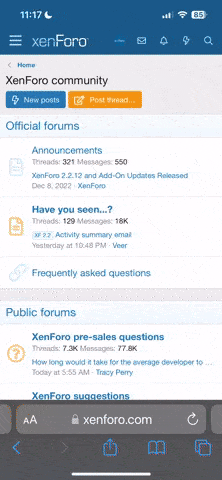Alta
TNPer
Hello! This isn't really a great place for this topic thread, but I think this is where it most fits. I was wondering if anyone had any knowledge about how to resize images. I want to add the following image to my signature, as it is my coat of arms.

Unfortunately, as it is plain to see, this is much too big for a signature. I found this from this Wikimedia link; I want to use either the March 2008 or the second January 2013 image (which are identical). How can I scale this down from a 580 x 900 image to the 200 x 129 that is (if I am not mistaken) the maximum size allowed in signatures? How could I resize other images, such as my flag?
(Note: The current Wikipedia version of the coat of arms comes in different sizes, but it is different from the coat of arms on my flag, and thus I wish to use the previous version [which is the version on my flag])
Also, while I'm at it, how many pixels (in height) does text have? And if you insert spoilers into your signature, how would the moderators measure the signature? With the spoilers opened or unopened?
Thanks!
Unfortunately, as it is plain to see, this is much too big for a signature. I found this from this Wikimedia link; I want to use either the March 2008 or the second January 2013 image (which are identical). How can I scale this down from a 580 x 900 image to the 200 x 129 that is (if I am not mistaken) the maximum size allowed in signatures? How could I resize other images, such as my flag?
(Note: The current Wikipedia version of the coat of arms comes in different sizes, but it is different from the coat of arms on my flag, and thus I wish to use the previous version [which is the version on my flag])
Also, while I'm at it, how many pixels (in height) does text have? And if you insert spoilers into your signature, how would the moderators measure the signature? With the spoilers opened or unopened?
Thanks!